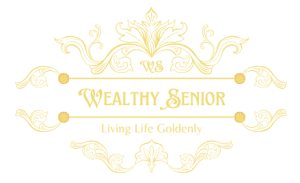Welcome to the exciting world of online learning, a realm where knowledge, experience, and passion converge to create a vibrant educational landscape. This guide is specifically tailored for seniors who are eager to share their wealth of knowledge and life experiences with eager learners across the globe.
Whether it’s a lifetime of professional expertise, hobbies honed over the years, or unique life adventures, the digital age offers an unparalleled platform to transform these treasures into engaging online courses. By harnessing the power of the internet and user-friendly platforms like LearnWorlds, seniors can not only impart wisdom but also open up a rewarding channel for recurrent income.
In this journey, we will explore the nuts and bolts of creating and selling online courses, tailored to the comfort and capabilities of seniors. From the initial steps of understanding online learning to mastering the tools provided by LearnWorlds, this guide aims to empower you with the knowledge and confidence to embark on this fulfilling venture.
1. An Overview of Online Learning
Imagine a retired teacher, who has spent years nurturing a love for gardening, deciding to share this passion with the world. She turns her gardening hobby into an enriching online course, reaching out to people of all ages who are eager to learn about sustainable gardening practices, plant care, and the joy of growing their own food.
This is the essence of online learning – a platform where experience meets curiosity and knowledge transcends physical boundaries.
Online learning has revolutionized education, making it more accessible, flexible, and diverse. It’s not just about formal education; it’s a vast expanse where any skill, hobby, or life lesson can be transformed into a valuable learning experience.
With platforms like LearnWorlds, creating and delivering these courses becomes a seamless process, offering tools and features that cater to diverse needs and teaching styles.
To better understand this digital revolution, here is an introductory video explaining the fundamentals of online learning, which can be immensely helpful.
This video covers the basics of how online courses work, their benefits, and the potential they hold for both educators and learners.
Top User-rated Online Course Platform & LMS
2. What Can Seniors Benefit From Creating Online Courses?
Engagement and Purpose:
Creating online courses allows seniors to remain intellectually active and engaged. It’s a meaningful way to share their wealth of knowledge, whether it’s professional expertise or personal hobbies. This engagement provides a sense of purpose and fulfillment, as they contribute to the learning and growth of others.
Financial Empowerment:
Online courses offer a practical avenue for generating additional income. This aspect is particularly empowering for seniors, providing not only a financial boost but also a sense of independence and self-reliance in their retirement years.
The most successful online course creators can make up to 12 Million $ / Year.
Learning and Cognitive Benefits:
The process of creating and managing online courses encourages seniors to stay updated with technological advancements, enhancing their digital literacy. This continuous learning keeps their minds active and engaged, helping to maintain cognitive health.
Real-Life Examples:
If you want to know what’s the biggest bang for your buck 💵 It’s categorically going to be LearnWorlds” 👉 “100% five stars” “100% my recommendation” ⭐⭐⭐⭐⭐
Natan Verkhovskyi from The Essential Academy
3. Introduction to LearnWorlds LMS
Platform Overview:
LearnWorlds is a cutting-edge Learning Management System (LMS) designed to simplify the process of creating and selling online courses. It stands out for its user-friendly interface, making it accessible even for those who may not be tech-savvy.
LearnWorlds offers a range of tools and features that cater to diverse educational needs, from interactive video capabilities to advanced analytics for tracking course success.
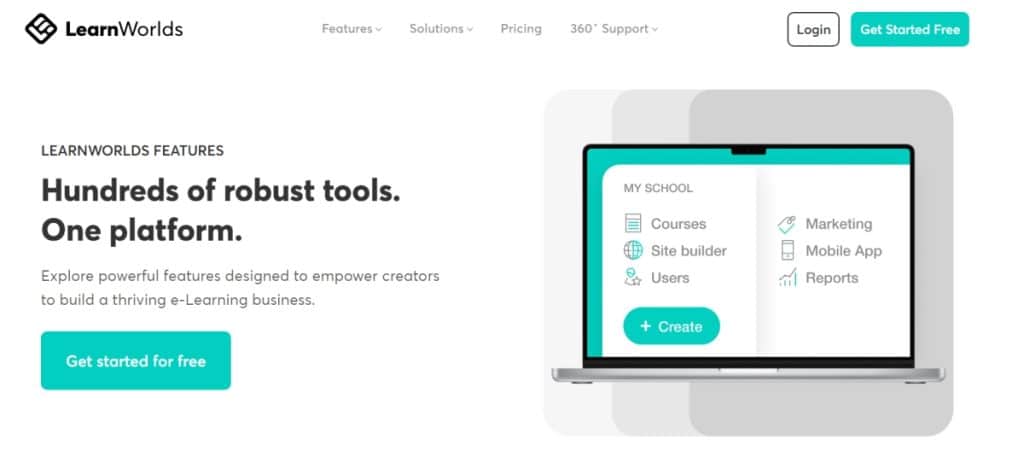
LMS Tailored for Seniors:
What makes LearnWorlds particularly suitable for seniors is its intuitive design. The platform is structured to ensure ease of navigation, with clear menus and step-by-step guides.
This consideration is crucial for seniors who might be new to digital course creation, ensuring they can focus on sharing their knowledge without being overwhelmed by technical complexities.
Key Features:
4. Getting Started with LearnWorlds
1. Creating an Account
Step-by-Step Guide:
The first step in the journey of online course creation is setting up an account on LearnWorlds. This process is designed to be straightforward and user-friendly, ensuring that seniors can easily navigate through the sign-up procedure.
Key Steps:
- Visit the LearnWorlds website and locate the sign-up button.
- Fill in basic information such as name, email, and a chosen password.
- Follow the prompts to complete the registration process, including setting up a profile.
2. Navigating the Dashboard
Understanding the Interface:
The LearnWorlds dashboard serves as the central hub for course creators, and for seniors, its user-friendly design is particularly beneficial. Once an account is created, you can use LearnWorlds for 30 days free of charge. That’s enough time to familiarize yourself with the dashboard.
It’s where all the magic happens, from managing courses to engaging with students. The interface is designed with clarity and ease of use in mind, featuring intuitive navigation and clear labels, making it accessible even for those who are not tech-savvy.
Key Features to Highlight:
- Course Management: This is the core area where courses are created, edited, and organized. Seniors can easily add new courses, update existing ones, and arrange their course catalog. This section is designed to be straightforward, allowing course creators to focus on content rather than getting bogged down by technical details.
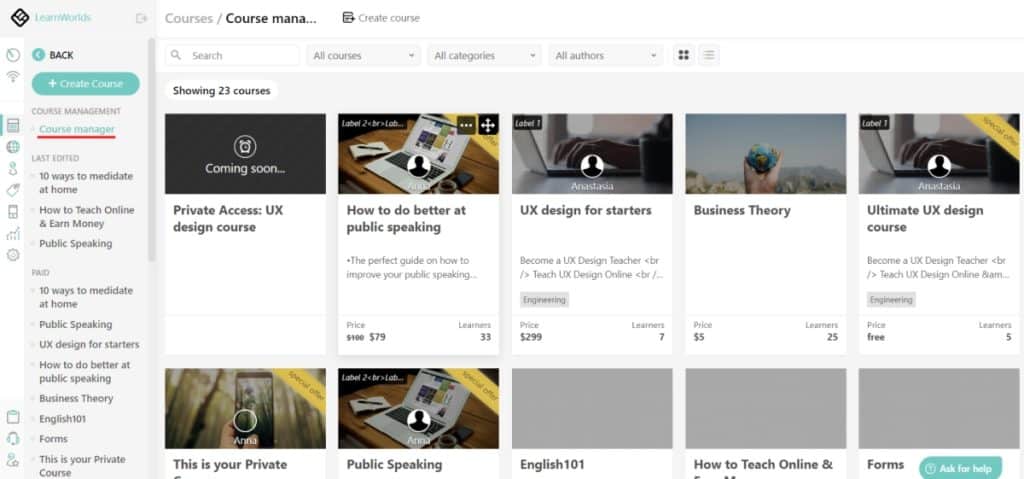
- Student Engagement Tools: Engaging with students is a critical aspect of online teaching. The dashboard provides various tools to facilitate this interaction. Seniors can manage student enrollments, participate in discussions, answer queries, and provide feedback. These tools are essential for creating a vibrant learning community and ensuring students feel supported and engaged.
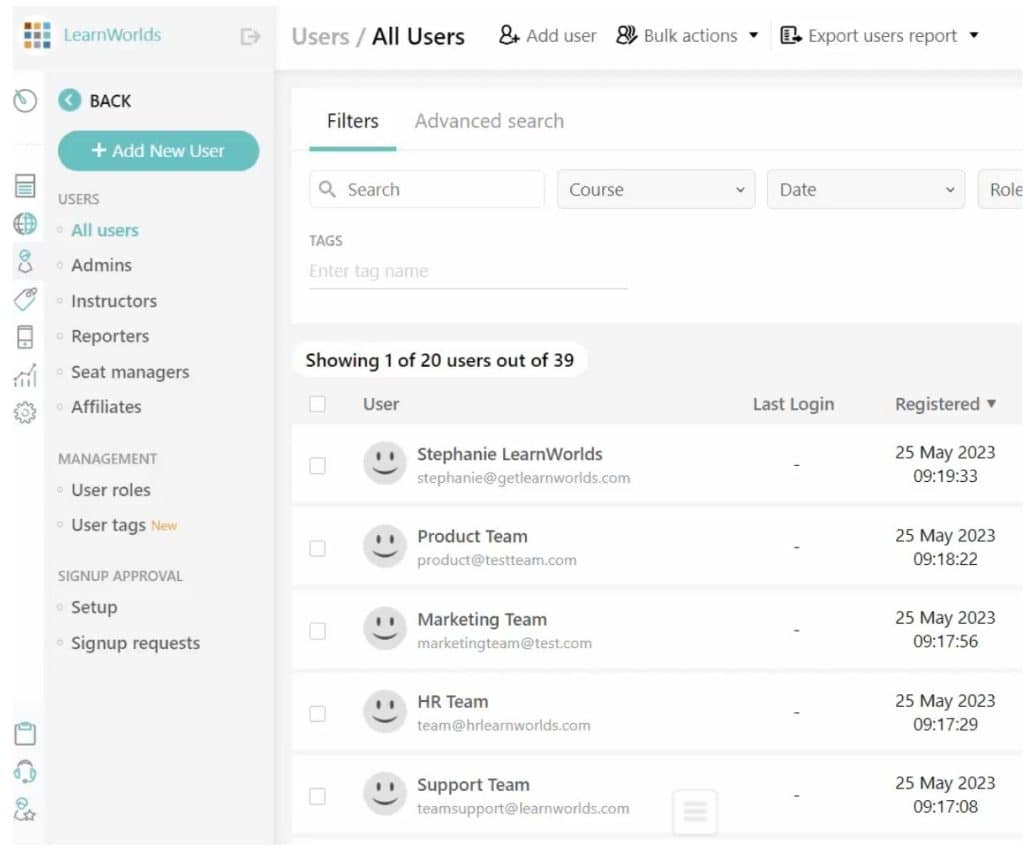
- Analytics and Reporting: Understanding how courses are performing is key to continuous improvement. The dashboard offers comprehensive analytics and reporting tools that allow seniors to track course enrollments, student progress, and overall course performance. This data can be invaluable in refining course content and teaching methods to better suit the needs of students.
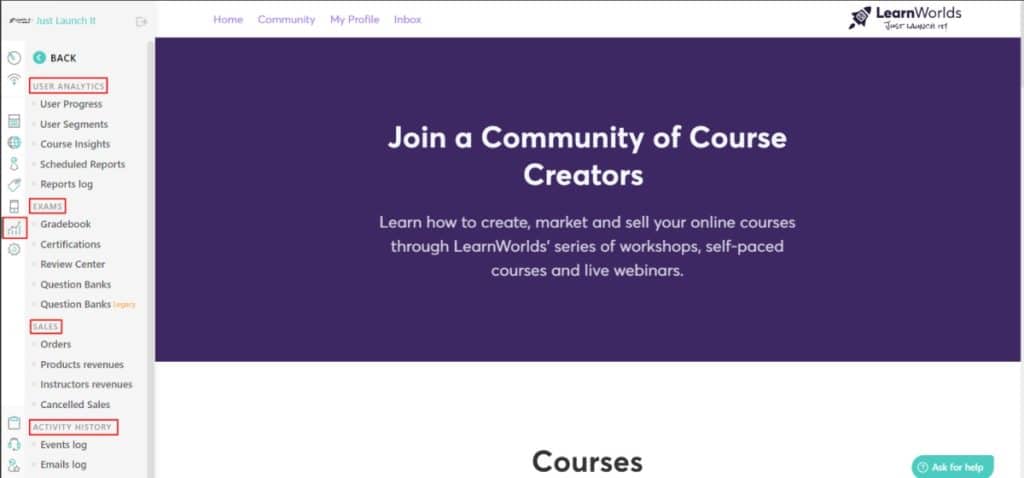
- Account Settings: Personal and payment settings are managed here. Seniors can update their profile information, change passwords, and set up their preferred payment methods for course sales. This section ensures that personal and financial details are easily accessible and manageable.
Additional Features to Consider:
- Marketing Tools: LearnWorlds provides integrated marketing tools to help promote courses. This includes options for email marketing, social media promotion, and creating landing pages. For seniors, these tools can be invaluable in reaching a wider audience and increasing course enrollments.
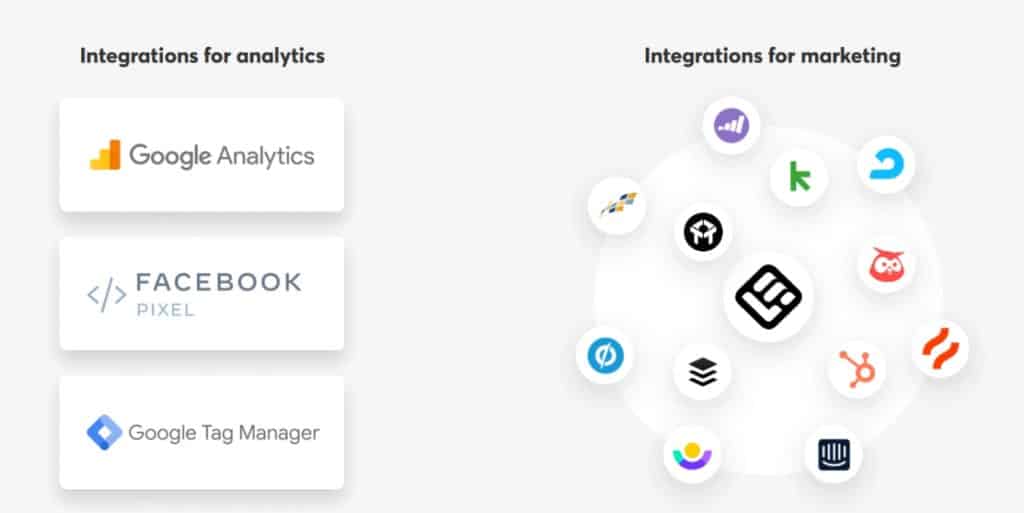
- Support and Help Center: Navigating a new platform can come with challenges. LearnWorlds offers a robust support system including a help center, tutorials, and customer support. This ensures that seniors have access to assistance whenever they need it, making their journey in online course creation smoother.
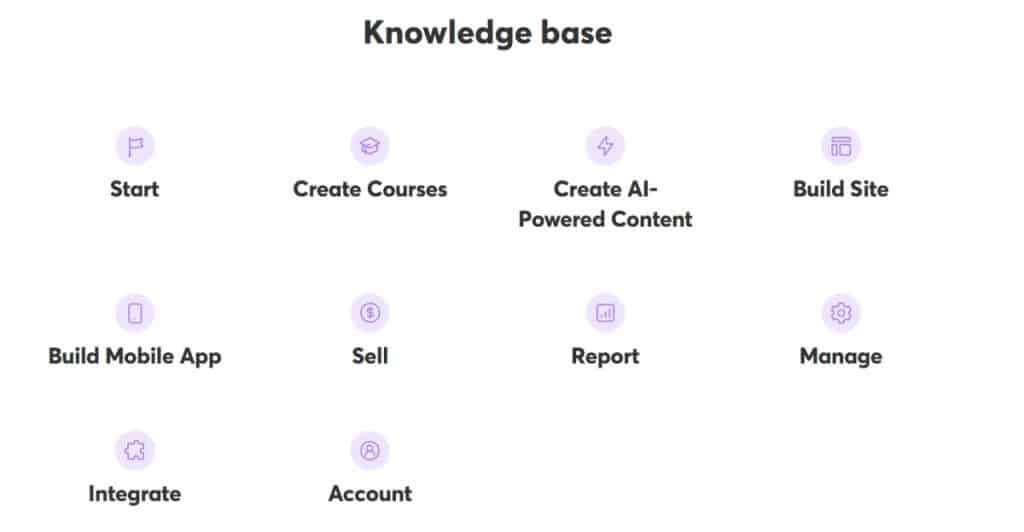
3. Basic Settings
Configuring Your Profile and Course Settings:
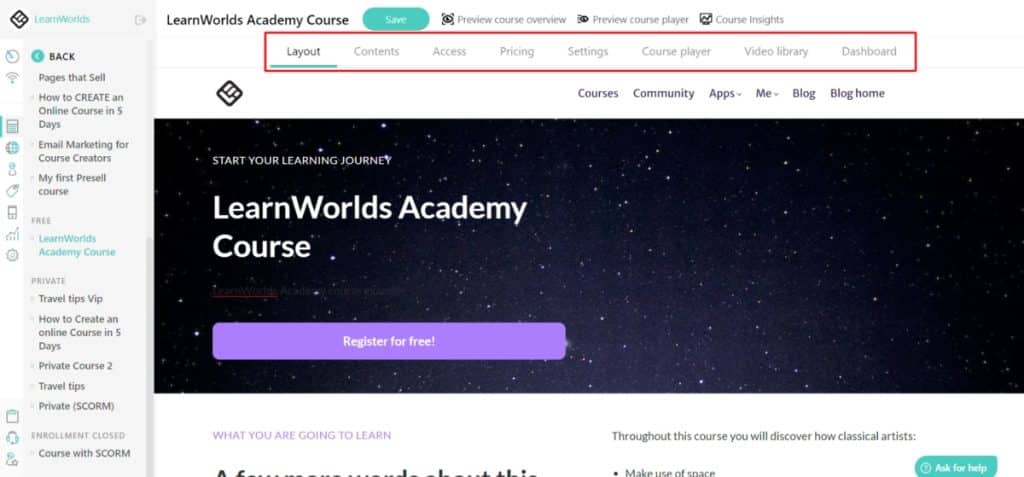
After familiarizing themselves with the dashboard, the next step for seniors is to configure the basic settings of their LearnWorlds account. This involves setting up their profile and adjusting course settings to suit their preferences and teaching style.
Key Aspects:
- Profile Setup: Personalizing the profile with a photo, bio, and relevant background information. This helps students connect with the course creator.
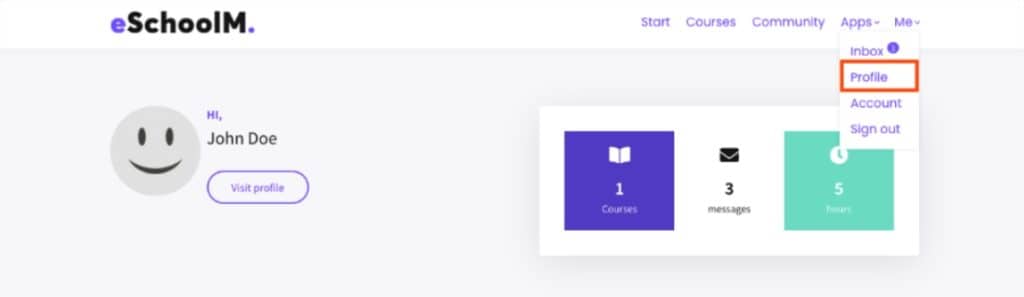
- Course Preferences: Setting up course-specific options like language, accessibility features, and learning paths
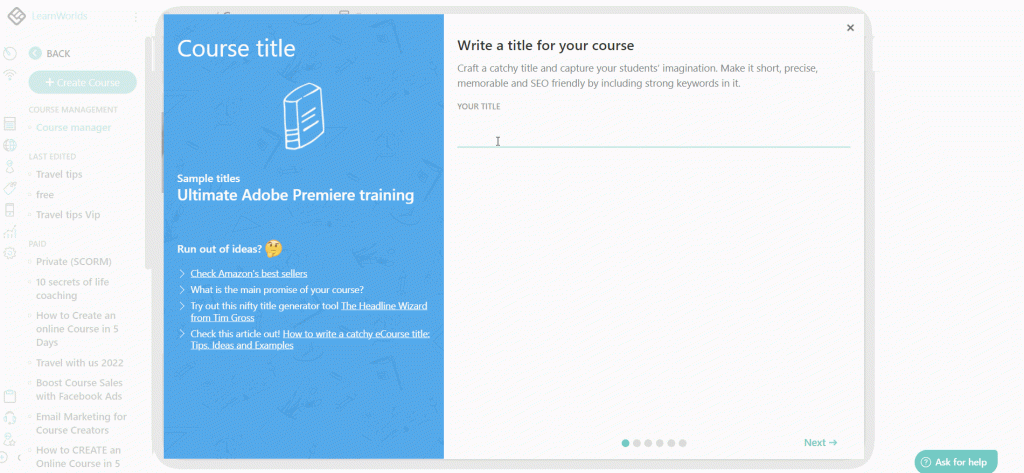
- Notification Settings: Customizing how and when to receive updates about student engagement and course performance
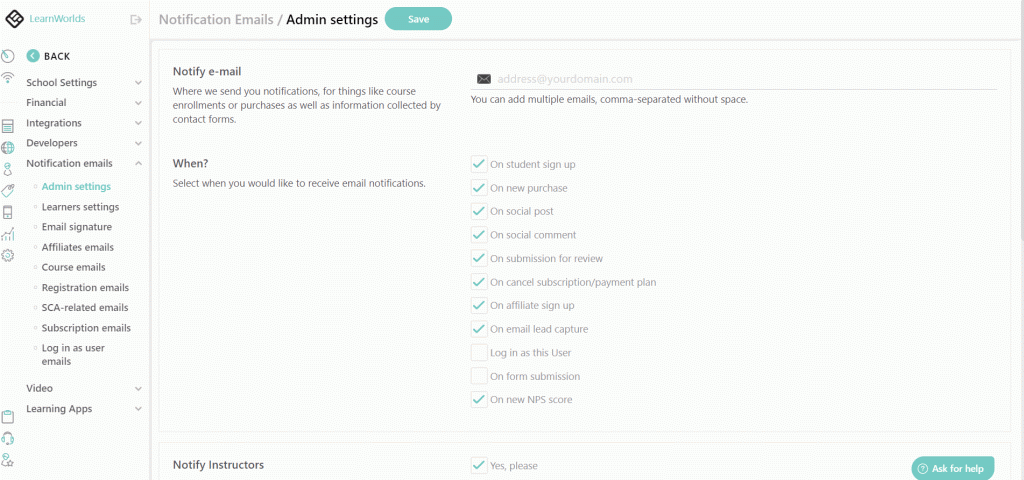
5. Course Creation
1. Planning Your Course
Developing a Course Concept:
Effective course planning is the bedrock of a successful online learning experience, especially for seniors who have a wealth of knowledge and experiences to share.
The planning phase involves conceptualizing the course by tapping into their unique perspectives, expertise, or passions.
This stage is crucial as it sets the direction and tone for the entire course.
2. Key Elements in Planning:
- Identifying the Course Topic: The first step is to choose a topic. Seniors should focus on areas where they have extensive knowledge or a strong passion. This could be a professional skill honed over years of work, a hobby they are passionate about, or life experiences that offer valuable lessons.
The key is to select a topic that not only interests them but also has potential demand among learners. It is possible to use Artificial Intelligence (AI) to identify the course topic and create the course outline.
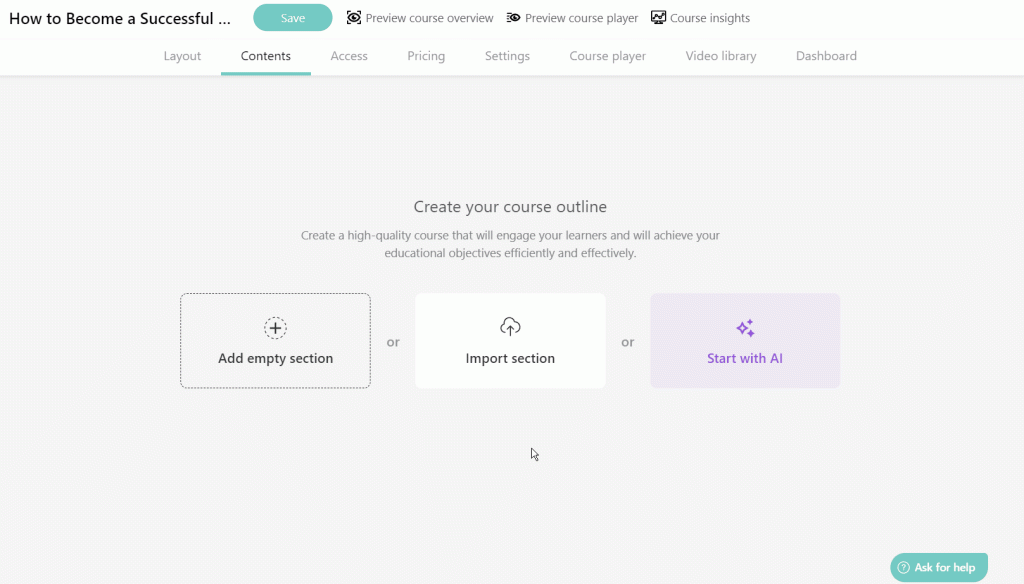
- Understanding the Audience: Knowing who the course is for helps in tailoring the content to their needs. Seniors should consider the background, skill level, and interests of their potential students.
This understanding can guide the depth and pace of the course content. For instance, a course aimed at beginners in a subject would be structured differently from one targeting advanced learners. - Course Objectives and Outcomes: Clearly defining what students will learn or achieve by the end of the course is essential. These objectives and outcomes should be specific, measurable, achievable, relevant, and time-bound (SMART).
They guide the course structure and help students understand what they will gain from the course.
3. Additional Considerations:
- Market Research: Conducting some basic research on existing courses in the same field can provide insights into what works well and what gaps might exist. This can help in differentiating the course and making it more appealing to potential students.
- Course Format and Structure: Deciding on the format (video lectures, text-based content, interactive sessions) and the structure (length of the course, number of modules, etc.) is an important part of the planning process. This should align with the course objectives and the preferences of the target audience.
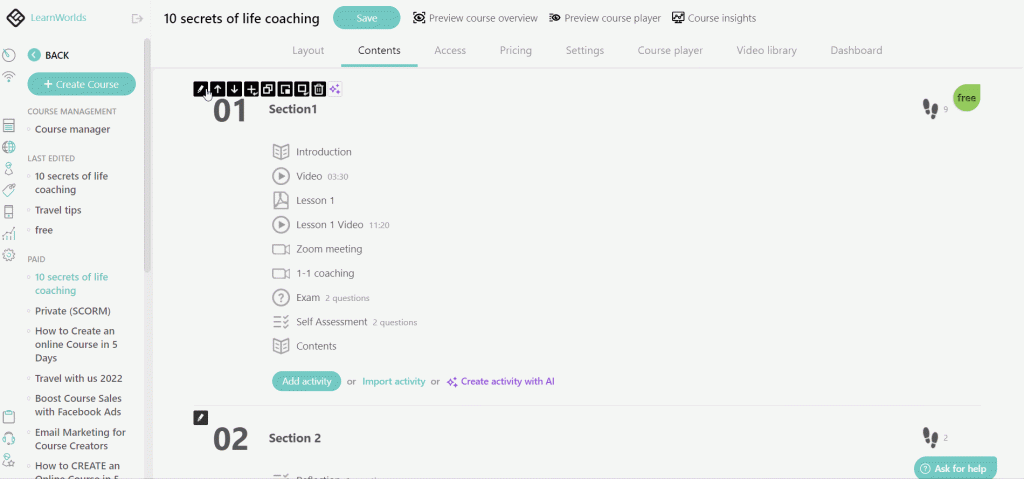
- Resource Planning: Assessing what resources are needed to create the course, such as software for video editing, writing materials, or any special equipment for demonstrations.
6. Creating Content
Crafting Engaging and Educational Material:
The creation of content is where seniors can bring their course to life. This phase is about transforming the course plan into tangible, engaging, and educational materials.
It’s important to create content that conveys the necessary information and keeps the learners engaged and caters to different learning styles.
If you’re teaching painting, include both the techniques and step-by-step guides for creating a piece. Remember, your course should tell a story – start with the basics and gradually build up to more complex concepts.
Key Components of Content Creation:
- Lecture Materials: This includes the creation of video lectures, written content, and presentations. It’s important to focus on clarity and simplicity in videos and written materials.
Using straightforward language and avoiding overly complex technical jargon can make the content more accessible. In presentations, using large, readable fonts and clear visuals can enhance understanding.
- Interactive Elements: Engaging the learners is key to an effective online course. Incorporating quizzes, assignments, and discussion prompts can make the learning experience more interactive and enjoyable.
Quizzes can be used to reinforce learning, while assignments can encourage learners to apply what they’ve learned. Discussion prompts can foster a sense of community and encourage learners to engage with each other.
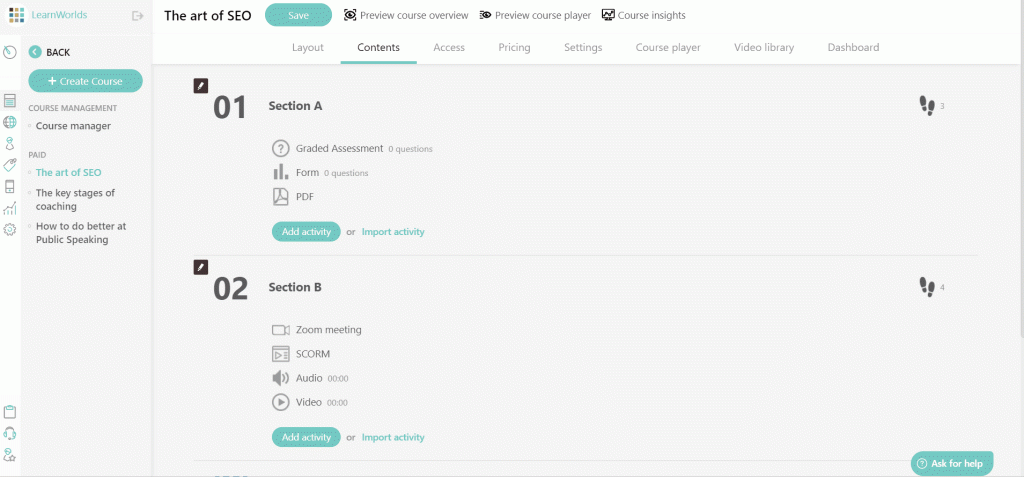
- Multimedia Resources: Different learners have different preferences when it comes to consuming content. Using a mix of images, audio, and video can cater to these varied preferences.
For instance, visual learners may benefit more from infographics and videos, while auditory learners may prefer podcasts or audio explanations.
Additional Tips for Content Creation:
- Consistency in Design: Keeping a consistent design and layout throughout the course materials can help create a professional look and feel. This includes using a consistent color scheme, font style, and layout in videos and documents.
- Accessibility: Ensuring that the content is accessible is crucial. This includes providing subtitles for videos, transcripts for audio content, and ensuring that text-based materials are screen-reader-friendly.
- Content Pacing: Pacing the content appropriately is important. It should not be too rushed, allowing learners enough time to absorb the information, nor too slow, which might lead to disengagement.
7. Uploading and Organizing Course Content
Transitioning from Creation to Platform:
The transition from content creation to making it live on the LearnWorlds platform is a critical step. This phase is about taking all the course materials that seniors have diligently prepared and uploading them onto the course site.
The goal is to organize these materials in a way that is logical, coherent, and easy for students to navigate.
Steps for Uploading and Organizing:
- Uploading Materials: This involves adding all the created content—videos, documents, PDFs, and other resources – to the course. It’s essential to be familiar with the process of uploading files to LearnWorlds, which is designed to be user-friendly.
You should ensure that all files are correctly formatted and optimized for online viewing.
- Structuring the Course: Once the materials are uploaded, the next step is to organize them into a structured format. This means dividing the course into modules, lessons, and sections.
A well-structured course is easier for students to follow and can significantly enhance their learning experience. Seniors should aim to create a logical flow in the course, where each module builds upon the previous one.
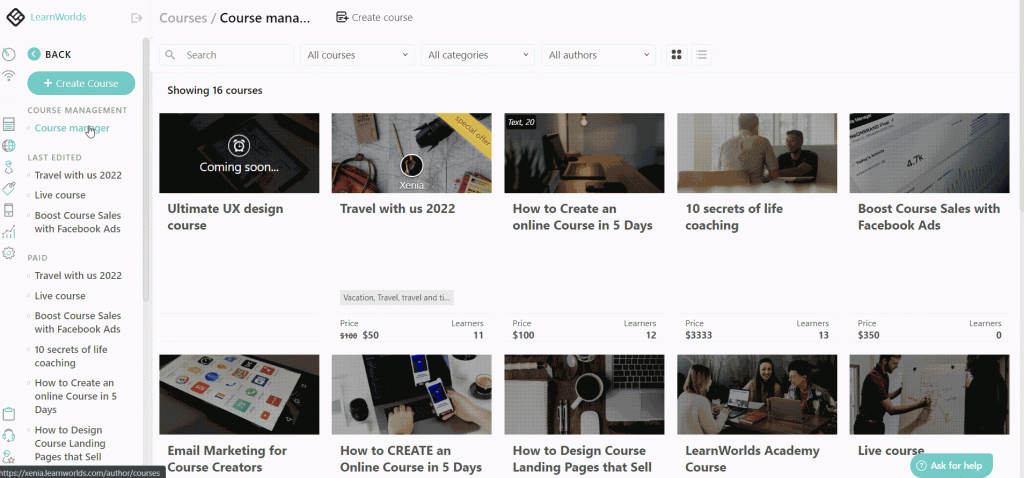
- Setting Up Course Flow: A clear and coherent course flow is essential. This means having a defined beginning, middle, and end to the course. Each section should smoothly transition into the next, guiding students through the learning journey in a structured manner.
This could involve setting up introductory sections, core content modules, and a concluding section that wraps up the course.
Additional Considerations:
4. Pricing and Selling Your Course
Monetizing Your Knowledge:
For seniors, creating online courses can be more than just a way to share knowledge; it can also serve as a source of recurrent income. An essential aspect of this process is understanding how to effectively price and sell their courses.
LearnWorlds provides a range of options for monetizing courses, accommodating various strategies and audience preferences, which can be particularly advantageous for seniors exploring the digital marketplace.
Key Considerations in Pricing and Selling:
- Pricing Strategies: The choice of pricing model is crucial and should align with the course’s value proposition and target audience. Seniors can choose from different models, like a one-time fee, a subscription model, or offering the course for free and charging for certificates.
The decision should be based on factors like course content, length, and the target demographic. For instance, a comprehensive, in-depth course might warrant a one-time fee, while a series of shorter courses could be suited to a subscription model.
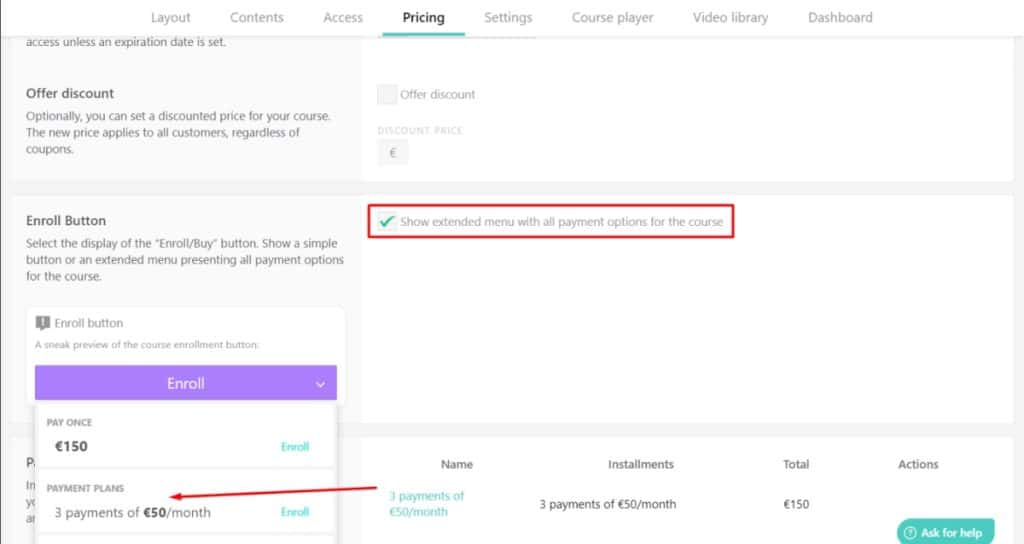
- Marketing Your Course: Once the course is priced, the next step is to market it effectively. LearnWorlds offers a suite of marketing tools that seniors can leverage to reach their target audience.
This includes social media integration, which allows for easy sharing of course information on platforms like Facebook and Twitter, email campaigns for direct outreach to potential students, and SEO optimization to increase the course’s visibility in search engine results.
These tools can be particularly beneficial for seniors who may not be as familiar with digital marketing techniques.
- Payment Options: Setting up and managing payment gateways is a critical component of selling online courses. LearnWorlds supports various payment options (Stripe, PayPal Shopify, etc..), making it easier for course creators to receive payments from students.
Understanding how revenue is collected and managed through the platform is important for seniors, as it ensures a smooth financial transaction process for both the course creator and the students.
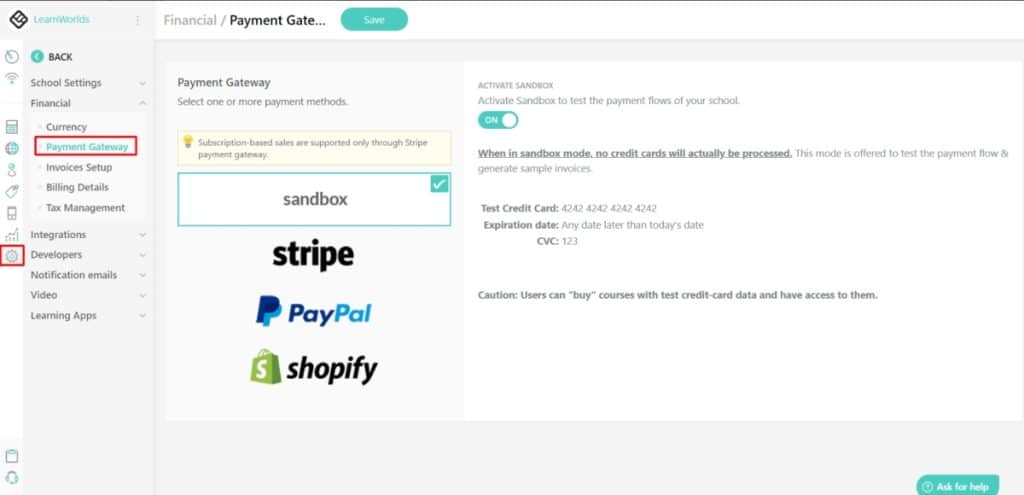
Additional Tips:
Scenario: Earning Potential for a Senior Selling an Online Course
Course Topic: “Stock Trading: From Beginner to Expert”
Target Audience: Individuals interested in learning about stock trading, ranging from beginners to those with some experience.
Course Price: $1500 per enrollment
Marketing Strategy: Targeted advertising on financial blogs, social media platforms, and through partnerships with financial influencers.
Estimated Monthly Enrollments:
Financial Breakdown:
- Initial Month Revenue: 20 students x $1,500 = $30,000
- Average Monthly Revenue in Following Months: 10 students x $1,500 = $15,000
Additional Considerations:
In the one-time payment model, the course generates a significant amount initially ($30,000), with a steady addition of $15,000 per month from new enrollments.
In the subscription model, the income grows incrementally each month, reaching $60,000 by the third month, assuming steady new enrollments and high retention rates.
The subscription model offers a potentially higher and more consistent income but requires continuous engagement and high-value content to retain subscribers.
It’s important to note that these figures can vary significantly based on factors like course topic popularity, marketing effectiveness, and the senior’s reputation or expertise in the field.
Additionally, as the course gains more traction and positive reviews, the potential for increased enrollments and revenue grows.
Advanced Features (Optional)
For seniors who are comfortable with the basics and ready to explore more sophisticated aspects of online course creation, LearnWorlds offers a range of advanced features.
These features can enhance the course experience for both the creator and the learners. While optional, they can add significant value to an online course.
Using AI and Advanced Analytics

A practical application of this feature is analyzing course performance. LearnWorlds’ advanced analytics can provide insights into how students are interacting with the course, which parts are most engaging, and where students might be struggling. This information is invaluable for course improvement.
Customizing Your Course
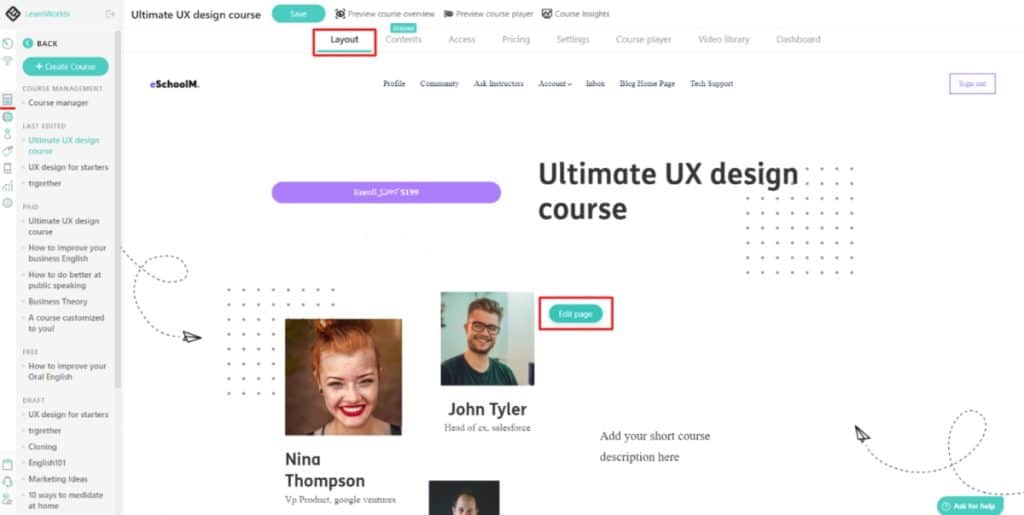
Customization can range from altering the course layout to tweaking the design elements to match personal or brand aesthetics. This feature allows for a more personalized and professional-looking course.
Support and Resources
For seniors embarking on the journey of creating and selling online courses, having access to reliable support and resources is crucial. LearnWorlds acknowledges this need by providing comprehensive support and opportunities for continued learning.
These resources are designed to assist course creators at every step, ensuring a smooth and enjoyable course creation experience.
Conclusion
As we conclude this tutorial, it’s important to reflect on the journey we’ve embarked upon. Creating and selling online courses on LearnWorlds is not just about sharing knowledge; it’s a path to personal growth, connecting with others, and potentially a new source of income.
This journey, especially for seniors, is filled with opportunities to transform a lifetime of experience into valuable learning for others.